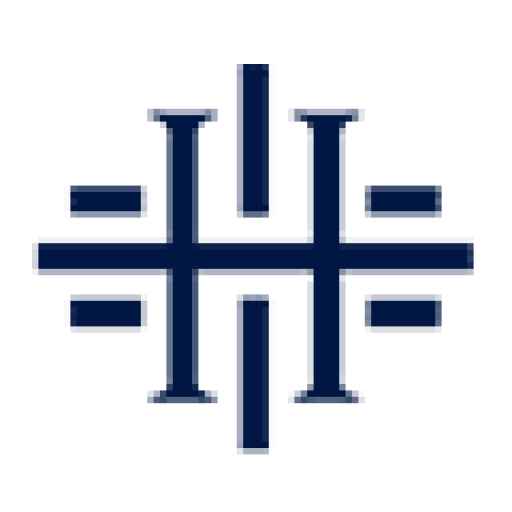The Implementation of the “Israel Invoices” VAT Reform Will be Postponed Until May 5, 2024
10 March 2024
Dear friends and colleagues,
Further to our previous client update on the matter, we would like to bring to your attention that the Tax Authority has decided to delay the implementation of the “Israel Invoices” VAT reform until May 5, 2024.
In addition, we would like to inform you that on top of having to adapt the accounting system to the reform, it is mandatory to register in the Tax Authority system for the allocation of invoices (as detailed below).
What is the “Israel Invoices” reform?
The “Israel Invoices” reform aims to address the issue of fictitious invoices, which cause billions of shekels of damage to the state treasury, which are used by criminal entities to deduct VAT from illegally issued invoices. In order to deal with this phenomenon, starting from May 5, 2024, VAT-registered dealers (taxpayers for VAT purposes) (hereinafter: “Dealers”) will be required to obtain a number from the Tax Authority for invoices over NIS 25,000, excluding VAT (although the minimum transaction amount is expected to be gradually reduced over the years: in 2025 the amount will be NIS 20,000, in 2026 the amount will be NIS 15,000, in 2027 the amount will be NIS 10,000, and in 2028 the amount will be NIS 5,000).
It should be noted that VAT-registered Dealers will not be required to obtain a number for transactions with private customers, exempt transactions, zero-rate transactions, random transactions, self-invoices, credits, PA invoices (I/P), “other document” approved by the administrator, and import/export declarations.
Starting in 2024, the Tax Authority will assign a number to every applicant. If this number is not included on the invoices you receive from suppliers, the VAT amount cannot be deducted. However, starting from 2025 or at the end of the trial period (which is yet to be determined), the Tax Authority will have the power to refuse a request to allocate a number (if this happens, the Dealer has the right to contest the decision and submit an appeal to the director of the Tax Authority, and even to the District Court if necessary. In the meantime, buyers have the option to pay the tax by either issuing a self-invoice and requesting an allocation number from the Tax Authority, or by issuing a tax invoice with a VAT amount of zero and including the number assigned to the buyer’s self-invoice by the Tax Authority).
How to request a number from the Tax Authority?
There are two ways to request an allocation number from the Tax Authority:
- Use your accounting software: It is recommended that you contact the software house to see if your accounting software has been connected to the Tax Authority system. This way, there will be an automatic link (API) to receive an allocation number. You should also check if an “Allocation Number” field has been added to your accounting software. If the answer is yes, the number will be received automatically through the system, and you can continue to issue invoices as you have done so far, without any change.
- Connect directly to the Tax Authority: If your accounting software is not connected to the Tax Authority system or if you use invoice books and need to indicate the allocation number on the invoice, you must independently connect to the Tax Authority system in the personal area of the business.
A condition for receiving an allocation number from the Tax Authority through either of the ways listed above is the registration of the Dealer in the Tax Authority system (personal area). Below are the registration instructions and the various options for registration:
- One of the officials listed in the registers (such as directors of the company, authorized signatories in the association, each of the partners in a registered partnership, a representative partner in an unregistered partnership,) is required to undergo a one-time registration.
It should be noted that if the Dealer wishes to authorize another party to be the “Super Administrator” in the system or if there is no official with an Israeli citizenship, one of the following alternatives may be taken:
-
- Independent registration – The person appointed by the corporation is required to register in the Tax Authority’s system and to register the corporation in the “personal area”. Once registered, the appointed person need to upload the attorney’s approval form into the system.
- Registration by the registered representatives (for example, the accountant) of the corporation in the “representatives’ portal”– The representative will register the details of the person appointed by the corporation as a “Super Administrator” in the system on behalf of the corporation, together with the approval of an attorney in accordance with the form published by the Tax Authority.
- Registration at the VAT offices – The person appointed by the corporation must visit one of the VAT offices, identify themselves, and present a document that confirms their appointment as a “Super Administrator” in the system (for example, a board of directors decision) and the approval of an attorney in accordance with the form published by the Tax Authority.
- Entering the “personal area” and registering the details of the corporation – After the initial registration, the official or the “Super Administrator” appointed as mentioned above, must log in and confirm their position in the “personal area” (if it is their first login). Then, they must register the corporation for which they wish to perform operations.
- Authorizing another to perform operations on behalf of the corporation – The official or the “Super Administrator” appointed as mentioned above, can grant authorization to other entities to be “authorized” in the system to perform actions on behalf of the corporation, by clicking on the “Authorization for Digital Operations” link. It should be noted that the authorization period cannot exceed one year and may be revoked at any time. The person authorized will have permission to perform some or all of the actions listed below.
- Consent of the person “authorized” to perform actions on behalf of the corporation – Authorized persons will receive a text message or email requesting their consent to serve as an “authorized person” in the corporation. It should be noted that if the person has not yet registered in the “personal area,” they must first register and give their consent to become authorized in the system.
The following are the operations for which the Tax Authority system grants authorization:
1.Requesting an assignment number for invoices.
- For transactions that require reporting on a “cash basis,” you can request “allocation approval” for a preliminary document for a tax invoice, such as a transaction/proforma invoice. It should be noted that the preliminary document must include a notice that the input tax cannot be deducted through the allocation approval.
- If there is a technical failure originating in the Tax Authority system, you can still deduct input tax from the invoice even without an allocation number.
- In cases where there is a technical failure originating in the Dealer’s computer systems, the Dealer can either request an allocation number through the system or issue an invoice without an allocation number. Afterward, they may request a number retroactively when the technical failure is corrected. The Dealer may request the allocation of a number retroactively for up to a period of one year from the date of issuance of the invoice.
2. Verify the allocation number in the invoice received from the supplier and view the list of allocation numbers requested by the company from the Tax Authority and the details of invoices received from suppliers
For your convenience, please see a link to the “Questions and Answers” database published by the Tax Authority.
We recommend that you prepare in advance for the upcoming reform. Please feel free to contact us if you have any questions or need clarification. We would be happy to assist you.
Best regards,
Herzog Fox Neeman